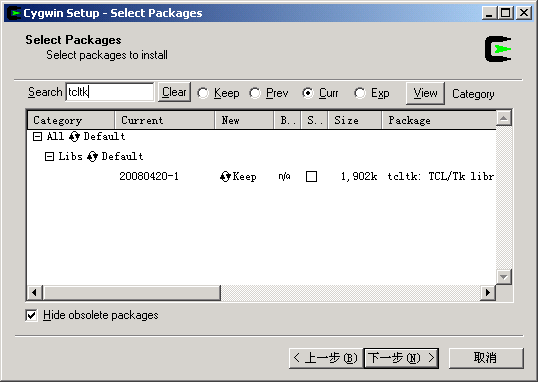
The following packages must be installed: tcltk, wodim, genisoimage.
CDRBQ aim to morph towards an desktop application for novince users as well as advanced users, but historically it was made for power users.
The current release 1.3 have not yet moulted historical influnce yet. Now to install CDRBQ on Windows you need common knowledge of using Cygwin and operate in command-line.
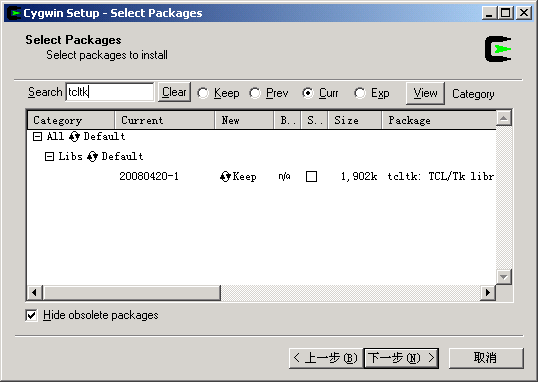
The following packages must be installed: tcltk, wodim, genisoimage.
Download the package and extract it.
Run it by starting Cygwin shell and type:
cdrbq-1.3/cdrbq